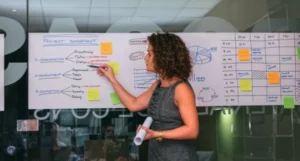What is Project Scheduling? Best Project Scheduling Tools for 2024

Table of contents
Since there are so many different project scheduling software, narrowing down the best can be difficult. You need the correct tool for your projects and team if you want to schedule, plan, and deploy your project resources to produce successful projects. We’ve got your back! In this post, We provide our recommendations for the best project scheduling tools for scheduling hundreds of projects using a variety of scheduling platforms with huge teams and difficult projects.
What is project scheduling software?
Project scheduling software is a tool for visually planning, organizing, and managing project resource allocation. You can use the software to visually plan, execute, and monitor resources throughout the project’s lifecycle.
With a visual interface that facilitates dragging and dropping tasks, dependencies, assignees, and permissions, project scheduling tools simplify the complication of resource allocation and project planning. It is crucial to provide clarity on the contents of the project plan, a timeline with precise schedule, assigned tasks, different project perspectives, and collaboration and reporting tools to deliver project insights to the project team and stakeholders.
Best project scheduling tools
Now, let’s look at some project scheduling tools that will help you execute all your projects in the perfect way.
1. monday.com
Monday.com is a project management program that allows you to build spreadsheet-like projects for many aspects of your company. Over 200 themes are available for functions such as marketing, events, real estate, and sales.
To get started, simply sign up and then select the templates you require. You can personalize each one by including only the elements you require. A realtor, for example, can include dates, list prices, and locations. A content agency, on the other hand, might keep track of publishing dates, clients, and writers.
Monday.com’s free version allows you to build an unlimited number of boards. Use these for various tasks or clients. The biggest limitation is that you can only add one more member to your projects. This might work for freelancers, but you’ll have to pay once your company reaches three team members. Currently, the most affordable premium plan is $6 per user per month.
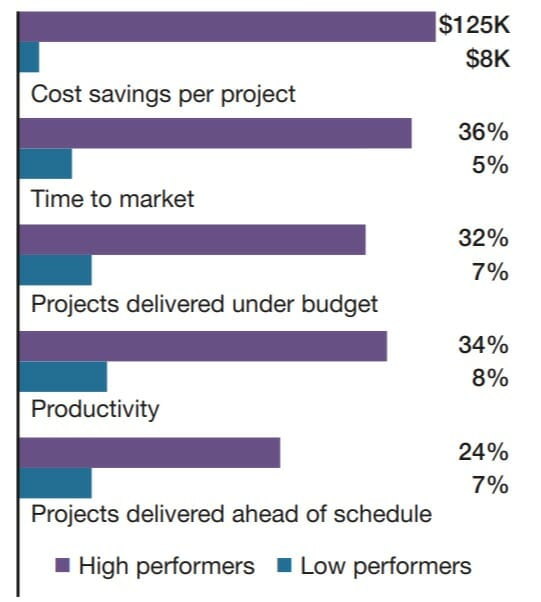
2. Productive
Productive is an all-in-one work management system created exclusively for agencies. It includes a comprehensive set of tools for project management, resource scheduling, time tracking, budgeting, and collaboration. It could be a good option if you’re seeking an all-in-one solution.
Project timeframes and timetables must be clearly defined by agencies. You can utilize the calendar view in this software to gain an overview of what’s due and when. Team members can be assigned various tasks, each with a deadline. The board view will then allow you to follow your progress.
You may also use the software to manage project budgets and track employee time. This is quite beneficial in ensuring correct billing and invoicing for clients. It also assists you in planning deadlines and schedules for future projects by displaying how long individual tasks take. You may also control each team member’s workload and capacity to ensure that no one is over- or under-booked.
There is no free plan for life, however there is a 14-day free trial. Paid plans begin at $9 per user per month when paid annually.
3. Miro
Miro is an online collaborative whiteboard tool aimed to improve team collaboration. Your team may collaborate in real-time to develop, plan, and track initiatives.
It is simple to use, adaptable, and capable of handling everything from brainstorming meetings to thorough project planning. It includes an endless canvas that you can zoom in and out on, which is ideal for working on large projects. You can also immediately add sticky notes, photographs, links, and even documents to the board, making it very simple to keep all of your project information in one location. It also includes pre-built templates for things like user story maps and business model canvases, which may save you a lot of time.
Webex, Figma, Jira, Azure DevOps, Confluence, Trello, Slack, Microsoft Teams, Google Workspace, Zoom, and 100+ other integrations are available. Using a Zapier integration, you can gain access to thousands of extra tools. This may necessitate an additional cost. Pricing begins at $10 per user each month, with a free plan available.
Also Read: Everything You Need to Know About Project Management
4. Zoho Projects
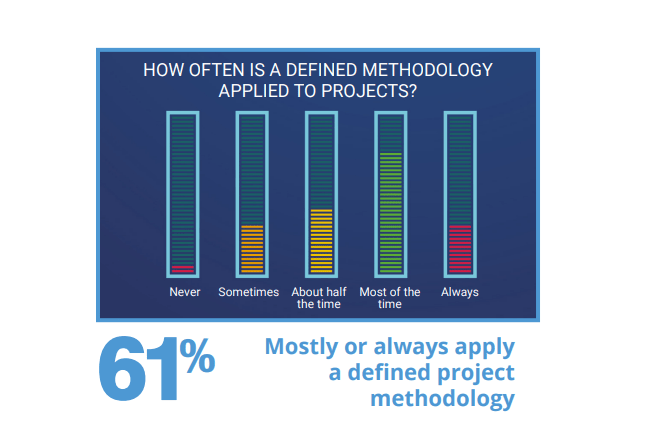
Zoho Projects is a free project management tool for project managers (PMs) and stakeholders that includes project scheduling capabilities.
Project managers of smaller teams and enterprises can utilize Zoho’s free project planner to easily lay out their job breakdown structure. The program includes a number of key modules, including task and subtask management, problem management, task lists, and milestones. Thanks to the platform’s built-in Gantt chart view, the free planning and scheduling tool also allows project managers to develop plans that assist team members on the step-by-step process of finishing their project. Project managers in charge of a remote or hybrid team can benefit from Zoho Projects’ collaborative tools, which include an integrated Feed, documents, Forums, and a chat tool.
Zoho Projects’ marketplace of tool connectors and app add-ons allows it to be infinitely scalable and versatile. Choose from hundreds of free and paid integrations for customer relationship management, asset management, marketing, design, and more. Add-ons can be sorted by price, user rating, and/or functionality. Certain add-ons are restricted to paying Zoho Projects plans, however many, including as Hubspot, DocuSign, and SugarCRM, are available to freemium customers.
Roadmapping, project management, task scheduling/tracking, customer management, prioritization, and notifications are among the features.
For up to three users, Zoho Project is entirely free. Paid plans begin at $5 per user per month. There is a 10-day free trial available.
5. Hub Planner
Hub Planner is a web-based project management solution that lets you arrange project tasks and resources.
Why did we choose Hub Planner? The tool is quite adaptable. You can construct your own task kinds and resource groups, making it simple to personalize the software to the exact needs of your team. There are also numerous reporting possibilities, which is useful for tracking project progress and making data-driven decisions.
Hub Planner displays all of your team members’ calendars in one location, allowing you to instantly discover any conflicts or overbooking. You may also configure resource availability and leave so that you always know who is available to work on a specific project. When it comes to scheduling resources, the drag-and-drop functionality comes in handy.
Resources, PTO planning, timesheets, reporting, skills matching, task management, templates, drag and drop scheduler, project budgets, approval flow, smart scheduler, and third-party integrations/add-ons are among the features.
Conclusion
The process of planning, arranging, and managing tasks and resources to fulfill certain project goals within a specified timeline is known as project scheduling. It entails developing a timeline, allocating duties, and establishing task dependencies. Miro, Productive, Zoho Projects, and Monday.com are among the top project management software in 2024. Each has its own set of advantages for good planning and collaboration. Finally, the optimal tool is determined by specific project requirements, team preferences, and project scale. To ensure effective project completion, use a solution that corresponds with your organizational process and supports efficient communication.
Frequently Asked Questions
Q1. What is the importance of project scheduling?
Project scheduling is essential for task planning, coordination, and completion on time. It assists teams in allocating resources efficiently, identifying job dependencies, and ensuring everyone is on the same page. This avoids delays, boosts production, and improves the project’s overall success.
Q2. How do I deal with unanticipated delays in a project schedule?
Unforeseen problems are common. Update your schedule on a regular basis, include task buffers, and prioritize key activities. Communicate changes to the team honestly, alter timelines as needed, and cooperate to discover solutions. To mitigate the impact of unanticipated delays, flexibility and proactive problem-solving are essential.
Q3. Which project management software is ideal for small teams?
Tools like Trello or Asana are frequently helpful for small teams. They have user-friendly interfaces, simple collaborative features, and are scalable. Trello employs a visual approach with boards and cards, whereas Asana offers detailed task management. Choose based on your team’s tastes and the level of simplicity required for the size and complexity of your project.