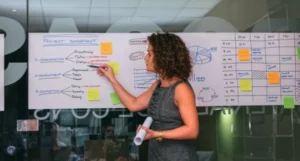From Chaos to Clarity: The Best Way to Track Projects
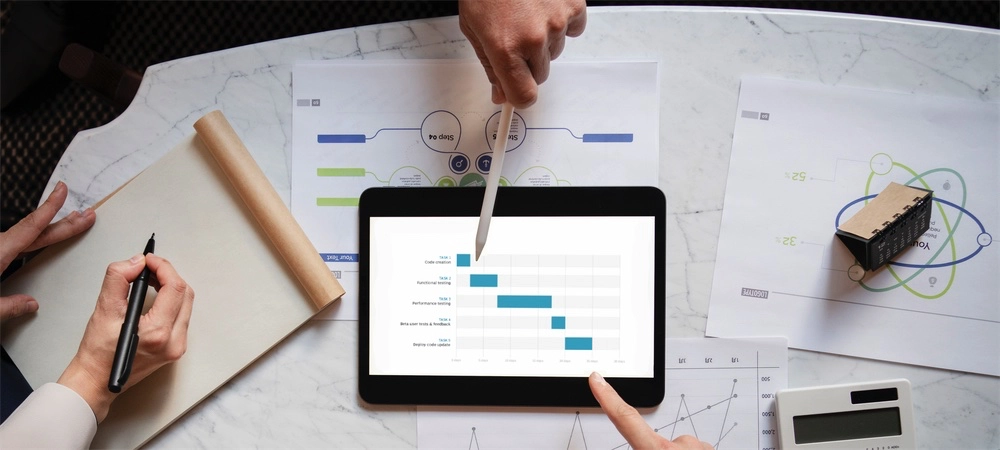
Table of contents
- What is Project Tracking?
- How Does a Project Tracker Help with Project Tracking?
- Why is Project Tracking Important?
- What Is the Best Way to Track Projects?
- 4.1. Choose the Right Project Tracking Tool
- 4.1.1. Types of Project Tracking Tools
- 4.1.2. Features to Consider While Choosing a Project Tracker
- 4.1.3. How to Choose the Best Project Tracking Tool for Your Needs?
- 4.2. Set Up Your Project Tracker
- 4.2.1. Create a Project Plan
- 4.2.2. Break Down Your Project into Tasks
- 4.2.3. Assign Tasks to Team Members
- 4.2.4. Set Deadlines and Milestones
- 4.3. Track Your Project Progress
- 4.3.1. Update Your Project Tracker Regularly
- 4.3.2. Monitor Your Team’s Progress
- 4.3.3. Identify and Address Any Roadblocks
- 4.4. Use Project Tracking Data to Improve Your Team’s Performance
- Wrapping up
- Frequently Asked Questions
- 6.1. What is a project tracker, and why is it important in project management?
- 6.2. What is the best way to track projects effectively at work?
- 6.3. How can time management in project management be improved with a project tracker?
- 6.4. What steps can I take to effectively track projects using a project management tracker?
Picture this: your team, fueled with the energy of collaboration, embarks on a new project. The excitement is palpable, but so is the potential for confusion and disarray. That’s where project tracking steps in, keeping everyone aligned and on track.
Effective project tracking isn’t just using the perfect project tracker; it’s a strategic advantage. In this blog, we’ll explore the best way to track projects and how they can help you transform chaos into clarity.
We’ll cover the most common project tracking tools, setting up your project tracking software, monitoring progress, and using data to enhance your team’s performance.
What is Project Tracking?
Project tracking is a critical element of project management. It represents the systematic process of monitoring and managing various aspects of a project.
- Effective project management includes keeping track of tasks, deadlines, resources, and team members’ progress using a project tracker.
- It aims to ensure that the project remains on schedule and within budget.
- This process is especially vital for businesses with employees working on desktop or laptop-based jobs, where precise time management and organization are crucial.
Before we delve into deeper details, let’s take a look at some interesting stats:
- Typically, organizations waste approximately 12% of their resources because of ineffective project management.
- A substantial 77% of highly efficient teams use project management software.
- In 2020, a survey found that only 35% of project managers expressed satisfaction with their organization’s existing project management system.
- In a survey, it was noted that merely 43% of organizations successfully complete their projects within budget, with budget overruns being a common expectation among most project managers in any given project.
- According to a survey, project documentation tops the list of things project managers wish to avoid. Investing numerous hours in generating routine reports and presentations that go unread can be demoralizing and divert attention from other vital tasks.
How Does a Project Tracker Help with Project Tracking?
A project tracker is your dependable companion, simplifying the complex world of project tracking. Let’s break down how it works its magic:
Centralized Information Hub
Think of your project tracker as a powerful database. It collects all project-related data – tasks, timelines, team members, and resources – and puts them in one place.
Real-Time Updates
Project trackers provide real-time updates, giving you a live feed of your project’s progress. It’s like watching your project evolve frame by frame, ensuring you’re always in the loop.
Clear Task Assignments
With a project tracker, you can designate responsibilities, set due dates, and communicate task details effortlessly.
Deadline Management
Have you ever had trouble juggling multiple project deadlines? A project tracker acts as your personal alarm clock. It alerts you when a deadline approaches, ensuring you’re never caught off guard.
Collaboration Hub
Team members can discuss tasks, share updates, and work together seamlessly. Imagine a digital conference room where ideas flow freely.
Issue Resolution
When roadblocks appear, a project management tracker comes to the rescue. This tool helps you identify issues, record them, and collaborate on solutions.
Progress Reports
Project trackers generate comprehensive reports. These are like your project’s report card, showing what’s going well and where improvements are needed. With this data, you can make informed decisions and course corrections.
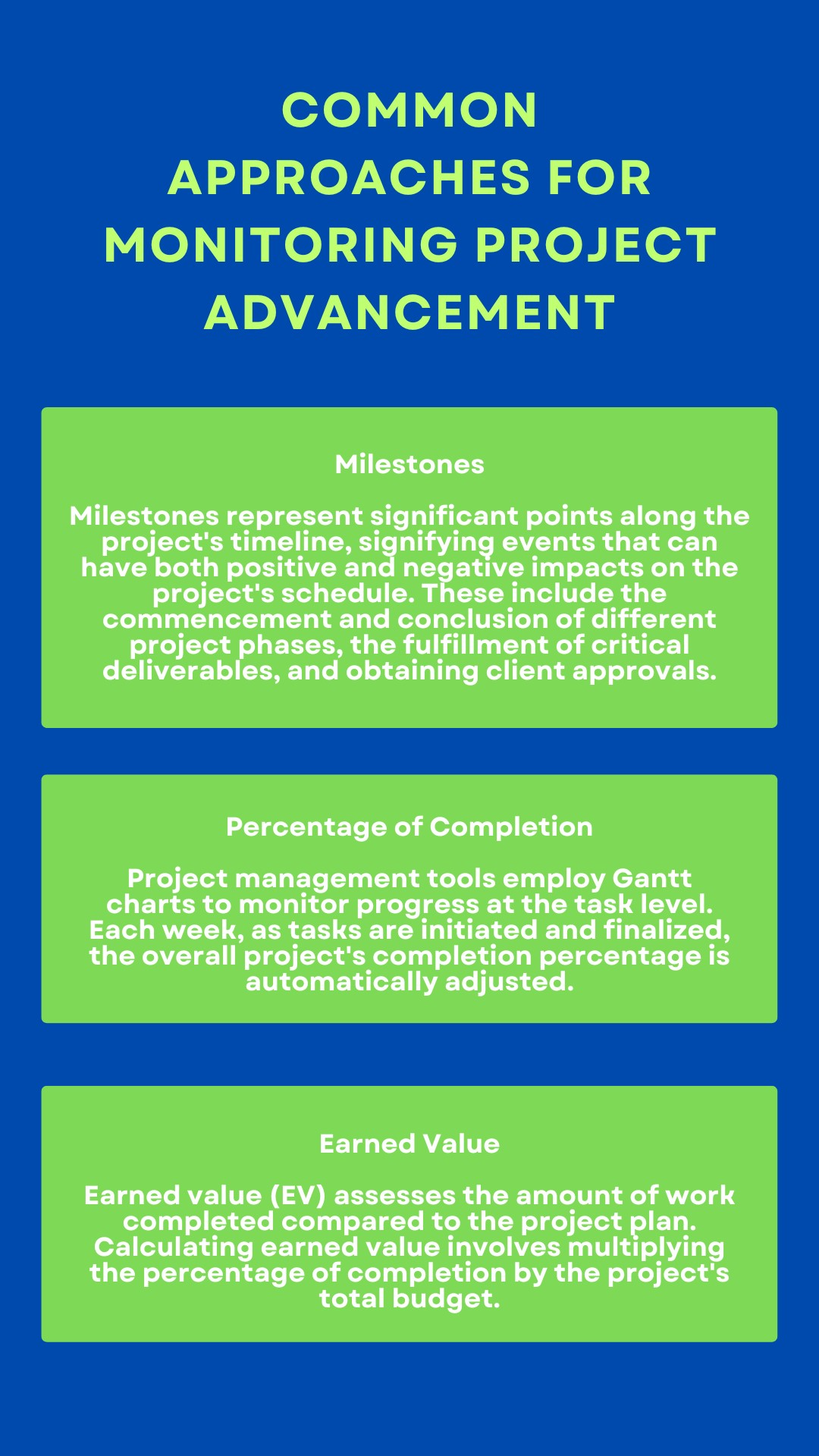
Why is Project Tracking Important?
Project tracking is essential for several reasons. Here are a few reasons why you need to track your projects:
- Efficient time management in project management ensures projects are completed on time and within budget.
- Project trackers identify and address roadblocks or bottlenecks in the project.
- Consistent tracking helps you monitor team performance and individual contributions.
- You can improve resource allocation.
- The right project management tracker enhances communication and collaboration among team members.

What Is the Best Way to Track Projects?
Now that you know the importance of project tracking and the role of a project tracker, let’s explore how to track projects at work.
Choose the Right Project Tracking Tool
Selecting the right project management tracker is a crucial decision. There are various types of project tracking tools available, from simple spreadsheets to advanced project management software. Select the one that suits your unique business requirements.
Types of Project Tracking Tools
- Spreadsheets: These are simple, cost-effective tools for tracking projects. Software like Microsoft Excel or Google Sheets can be customized to create basic project trackers.
- Task Management Software: Project tracking software is designed specifically for managing tasks and projects. They offer features for assigning tasks, setting deadlines, and tracking progress.
- Project Management Tracker: More comprehensive solutions, such as ProHance, offer a wide range of features, including workflow automation, task management, time tracking, collaboration tools, and reporting.
Features to Consider While Choosing a Project Tracker
When selecting a project management tracker, consider the following features:
- Task assignment and delegation.
- Deadline and milestone tracking.
- Collaboration and communication features.
- Reporting and data analysis capabilities.
- Integration with your existing software, if needed.
How to Choose the Best Project Tracking Tool for Your Needs?
The choice of project tracking software should align with your project’s complexity, team size, and specific requirements. Consider your budget, scalability, and the learning curve for your team when making this decision.
Set Up Your Project Tracker
Once you’ve chosen the right project-tracking software, it’s time to set up your project-tracking system. This involves the following steps:
Create a Project Plan
Start by developing a detailed project plan that outlines the project’s objectives, scope, tasks, and milestones. A well-structured plan is the foundation of effective project tracking.
Break Down Your Project into Tasks
Break your project into smaller, manageable tasks. Assign responsibilities for each task to team members, ensuring clarity in roles and expectations.
Assign Tasks to Team Members
Assigning tasks to team members ensures that everyone knows their responsibilities. This promotes accountability and productivity.
Set Deadlines and Milestones
Establish clear deadlines and milestones to measure progress. These help keep the project on track and provide a sense of achievement as tasks are completed.
Track Your Project Progress
With your project management tracker in place and your project organized, it’s time to start tracking your project’s progress.
Update Your Project Tracker Regularly
Consistency is key. Ensure that team members regularly update the project tracker with their task progress, notes, and any issues they encounter.
Monitor Your Team’s Progress
Keep a close watch on your team’s progress. Identify any delays or deviations from the plan and take appropriate actions to address them.
Identify and Address Any Roadblocks
When issues or roadblocks arise, use your project tracker to document them. Collaborate with your team to find solutions and mitigate delays.
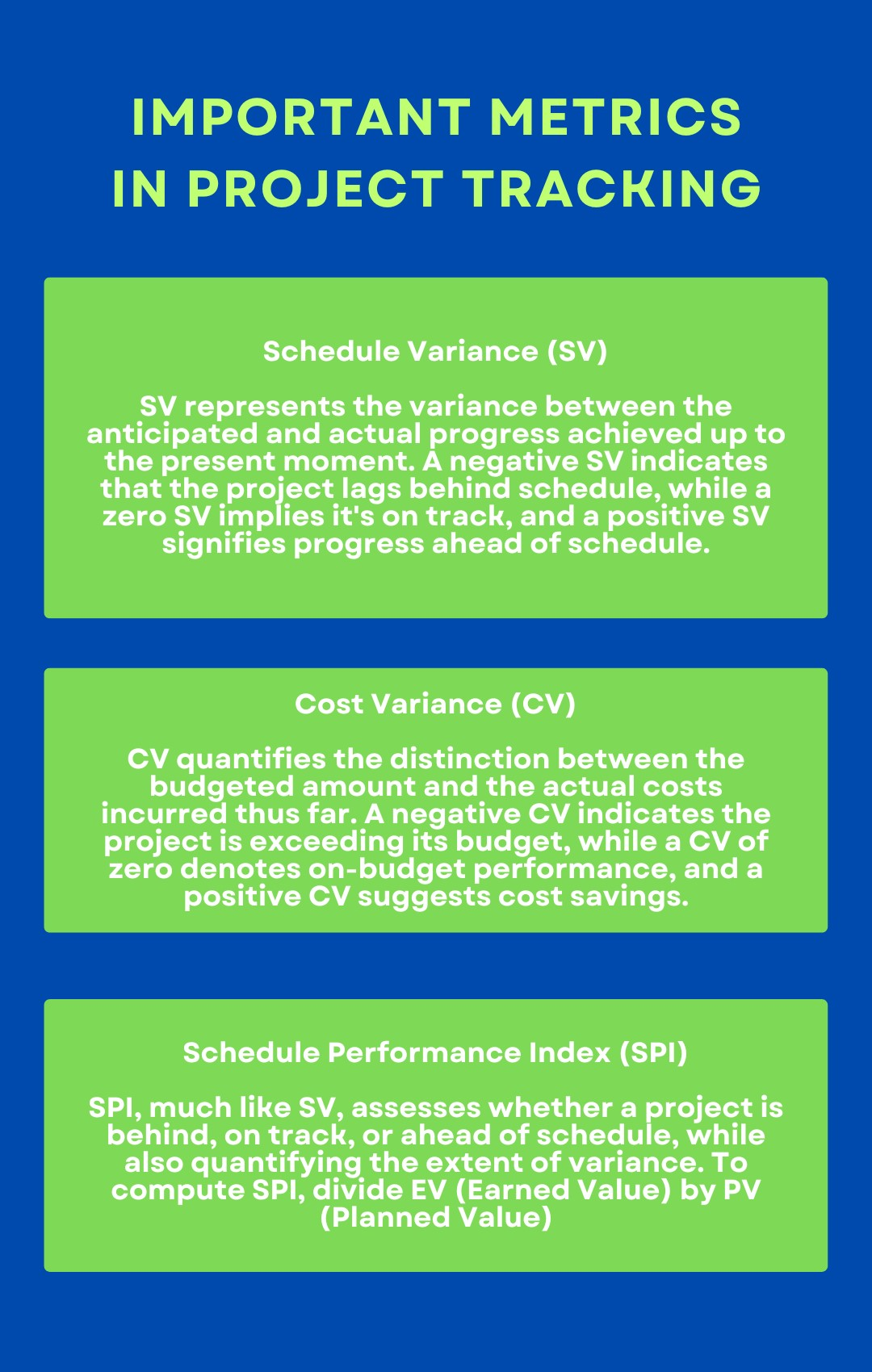
Use Project Tracking Data to Improve Your Team’s Performance
One of the significant advantages of leveraging project tracking software is the valuable data it generates. You can use this data to enhance your team’s performance.
Also Read: How to Track Team Productivity and Ways to Improve It
Generate Reports to Track Progress Over Time
Most project management trackers offer reporting features. Use these reports to gain insights into project trends, performance, and areas that need improvement.
Identify Areas for Improvement
Review your project tracking data to identify areas where your team can perform better. This might involve optimizing processes, adjusting resource allocation, or providing additional training.
Make Adjustments to Your Project Plan as Needed
Based on the insights gained from your project tracking data, be open to making adjustments to your project plan. Flexibility and adaptability are essential in project management.
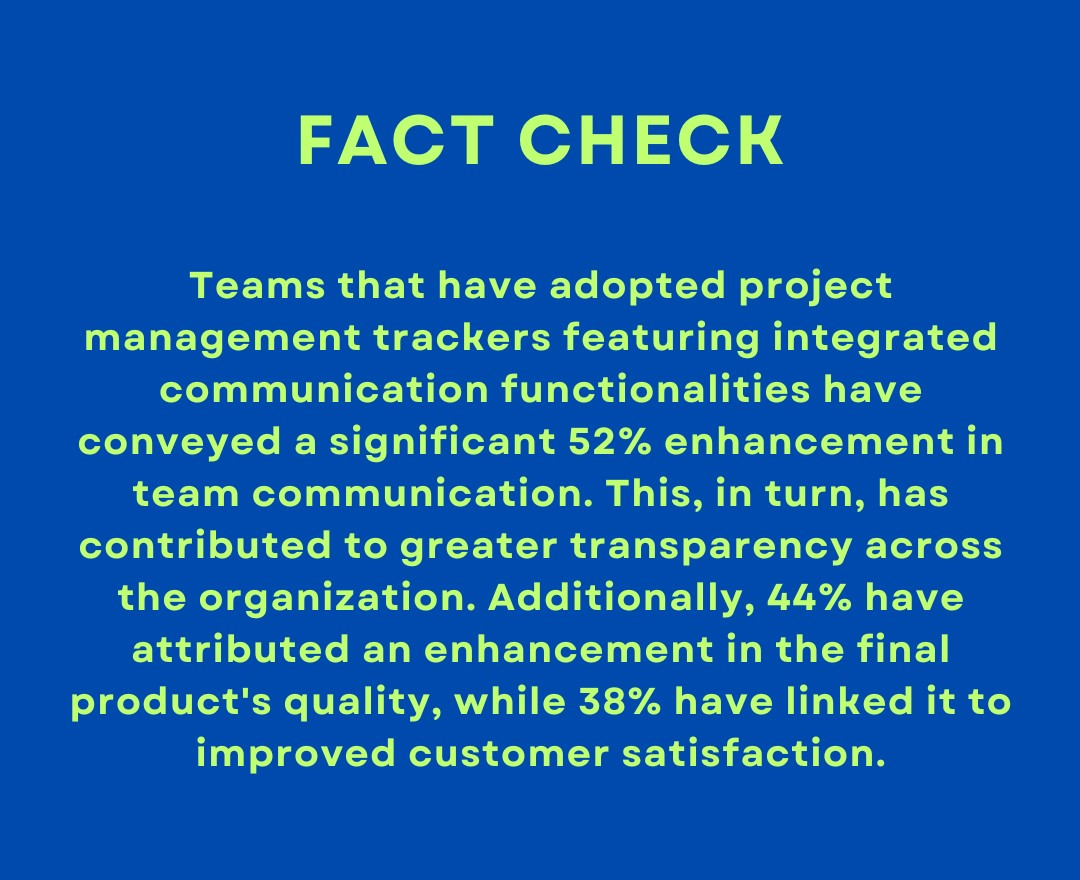
Wrapping up
In the world of project tracking, clarity is your most potent asset. And if you’re looking to supercharge your project management, using ProHance can be a smart move. Say goodbye to missed deadlines, communication mishaps, and project confusion. ProHance is your ultimate ally in the battle for project success.
Don’t just manage your projects; master them with ProHance. It’s time to elevate your project management game and experience a new level of efficiency and productivity.
Frequently Asked Questions (FAQs) about Project Tracking
Q1. What is a project tracker, and why is it important in project management?
A project tracker is a software tool designed to monitor and manage project tasks, deadlines, and team progress. It’s essential in project management to ensure efficient time management and project success.
Q2. What is the best way to track projects effectively at work?
The best way to track projects at work is by using project tracking software or a project management tracker. These tools help you organize tasks, manage time efficiently, and monitor project progress.
Q3. How can time management in project management be improved with a project tracker?
A project tracker aids in time management by providing a central platform to allocate, monitor, and adjust task timelines. It helps teams stay on schedule and avoid delays.
Q4. What steps can I take to effectively track projects using a project management tracker?
To effectively track projects using a project management tracker, start by creating a project plan, breaking tasks down, assigning responsibilities, setting deadlines, and regularly updating the tracker.