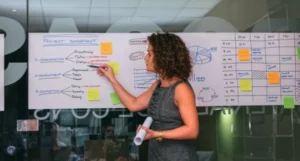IT Project Management and Its Phases: The Ultimate Guide

Table of contents
Organizations rely heavily on IT projects to achieve their goals in today’s ever-evolving technological landscape. But bringing these projects to fruition requires a structured approach – enter IT project management. This specialized field ensures the smooth execution of IT initiatives, from the initial spark of an idea to its final, successful implementation.
This comprehensive guide delves into IT project management, providing a clear understanding of its core principles, the essential phases involved, and valuable tools to streamline the process.
What is IT Project Management?
IT project management is the application of project management principles specifically tailored to the unique needs of IT projects. In essence, it’s the practice of coordinating people, processes, and resources to deliver IT initiatives within a defined scope, budget, and timeframe, all while meeting the project’s objectives.
Here’s how it breaks down:
- People: IT project managers assemble and lead a team of skilled individuals, including developers, system administrators, testers, and stakeholders. Effective communication and collaboration are immensely important for success.
- Processes: Established methods govern how tasks are tackled, progress is monitored, and risks are mitigated. These processes ensure a structured approach and consistent results.
- Resources: IT projects often require a variety of resources, such as software licenses, hardware, and training materials. Project managers must efficiently allocate and manage these resources.
By skillfully managing these elements, IT project managers ensure that IT initiatives are delivered within the deadline, within budget, and adhering to quality standards.
Benefits of Effective IT Project Management
Implementing a well-defined IT project management methodology offers a multitude of benefits for organizations, including:
- Increased project success rates: By following a structured approach, projects are more likely to meet their objectives.
- Improved efficiency and resource utilization: Project plans optimize the use of resources, preventing wasted time and effort.
- Reduced costs: Proactive risk management helps to avoid costly project overruns.
- Enhanced communication and collaboration: Clear communication channels foster a collaborative environment and keep the visitors on the same page.
- Improved stakeholder satisfaction: Meeting deadlines and delivering projects within budget fosters trust and confidence among stakeholders.
- Increased organizational learning: Documenting lessons learned from each project allows for continuous improvement in future endeavors.
IT Project Management Tools: Your Essential Toolkit

The correct tools can significantly improve the efficiency and effectiveness of IT project management. The project management software market is expected to see significant growth, reaching an estimated.
Only 25% of companies utilize project management software, the remaining 75% could benefit greatly from its ability to track KPIs and improve efficiency. Modern tools go beyond spreadsheets and outdated methods, offering a powerful solution for project management.
Here are some of the most popular categories:
- Project Management Software:Tools like ProHance assist with creating tasks, assigning them to team members, tracking progress, and maintaining project schedules.
- Communication Tools:Communication platforms facilitate real-time communication among team members, stakeholders, and project managers.
- Version Control Systems: These systems help manage different versions of code, allowing developers to track changes and collaborate effectively. You can revert to previous versions if required.
- Issue Tracking Systems: This allows teams to log and track bugs, defects, and other issues throughout the development lifecycle.
- Documentation Tools: Valuable for creating and collaboratively editing project documentation, wikis, and user manuals.
Choosing the right IT project management tools depends on the specific requirements of your project, team size, and budget.
The Phases of an IT Project: A Roadmap to Success
IT projects, like any other project, typically follow a defined lifecycle with distinct phases. Understanding these phases is essential for effective IT project management. Here’s a closer look at the common phases:
Initiation
This phase lays the cornerstone for the project. The project charter is created, outlining the project’s justification, objectives, and feasibility. Stakeholders are identified, and a high-level plan is developed.
Planning
This is the most crucial phase involving detailed planning for the project execution. The project scope, schedule, budget, and resource allocation are defined in detail. Risk management strategies are developed, and communication plans are established.
Execution
The project team kicks off the actual work based on the plan. Tasks are completed, resources are utilized, and communication channels are kept open.
Monitoring and Control
Progress is constantly monitored against the baseline plan. Deviations are identified. Corrective actions are implemented to keep the project on track. Performance metrics are tracked to ensure quality delivery.
Closure
The project deliverables are finalized, and acceptance is obtained from stakeholders. Lessons learned are documented, resources are released, and a project review is conducted to identify areas for improvement.
Example of IT Project Management in Action

Imagine a company that wants to develop a new e-commerce platform. Here’s how IT project management would be applied throughout the project lifecycle:
Initiation
- The project manager collaborates with key stakeholders to define the project’s objective: to create a user-friendly and scalable e-commerce platform to increase online sales by 20%.
- A project charter is drafted, outlining the project scope (including core functionalities like product listings, shopping cart, and secure payment processing), budget, and timeline.
- Stakeholders are identified, including the CEO, marketing team, sales team, and IT department.
Planning
- The project team gathers detailed requirements from stakeholders through workshops and surveys.
- User stories and functional specifications are created, outlining the platform’s features and functionalities.
- The project scope document is finalized, ensuring all stakeholders are aligned on project deliverables.
- Tasks are broken down or segmented into a Work Breakdown Structure (WBS), a hierarchical outline that visually depicts the project deliverables and sub-deliverables.
- A Gantt chart, presenting a visual representation of the project schedule, is created, outlining task dependencies and deadlines.
- Resources are identified, including developers, designers, testers, and a project manager.
- An IT project management tool, like Asana, is chosen to manage tasks, track progress, and facilitate communication.
Execution
- Development begins with developers coding the platform functionalities based on the specifications.
- Designers create the user interface (UI) mockups, ensuring a user-friendly shopping experience.
- Testers conduct rigorous testing throughout the development process to identify and fix bugs.
- The project manager holds regular team meetings to monitor progress, address roadblocks, and ensure adherence to the schedule and budget.
- Communication tools like Slack are used to facilitate real-time collaboration among team members.
Monitoring and Control
- Project progress is tracked against the baseline plan in the IT project management tool.
- Deviations from the schedule or budget are identified and addressed through corrective actions.
- Risks, such as security vulnerabilities or delays in development, are proactively managed by implementing mitigation strategies.
- Issue-tracking tools like Jira are used to log and track bugs and other issues.
Closure
- Once the platform is fully developed and thoroughly tested, it is deployed to a staging environment for final user acceptance testing (UAT).
- Upon successful UAT, the platform is launched to the public.
- A post-implementation review is conducted to understand the project’s success in meeting its objectives. Lessons learned are documented for future reference.
- The project team is recognized for their contributions.
This is a simplified example, but it demonstrates how IT project management principles are applied throughout the project lifecycle to ensure the successful development and launch of the e-commerce platform.
Wrapping up
In conclusion, IT project management is an essential discipline for organizations that rely on technology to achieve their goals. By understanding its core principles, phases, and the available tools, project managers can navigate the complexities of IT projects and ensure their successful completion.
Frequently Asked Questions
Q1. What is IT project management?
IT project management is the application of project management principles specifically tailored to the needs of information technology (IT) projects. It involves planning, organizing, executing, monitoring, and controlling IT projects from conception to completion. It ensures they are delivered within a defined scope, budget, and timeframe.
Q2. What are the phases of an IT project?
IT projects typically follow a defined life cycle consisting of distinct phases:
- Initiation: The groundwork is laid by creating a project charter, identifying stakeholders, and developing a high-level plan.
- Planning: Detailed planning takes center stage, with the creation of a project scope document, a comprehensive schedule, and resource allocation.
- Execution: The project team puts the plan into action, completing tasks according to the schedule and maintaining regular communication.
- Monitoring and Control: Progress is tracked, deviations are addressed, and risks are mitigated to keep the project on track.
- Closure: The project is formally closed once deliverables are accepted, lessons learned are documented, and the team is recognized.
Understanding and effectively managing these phases is crucial for project success.