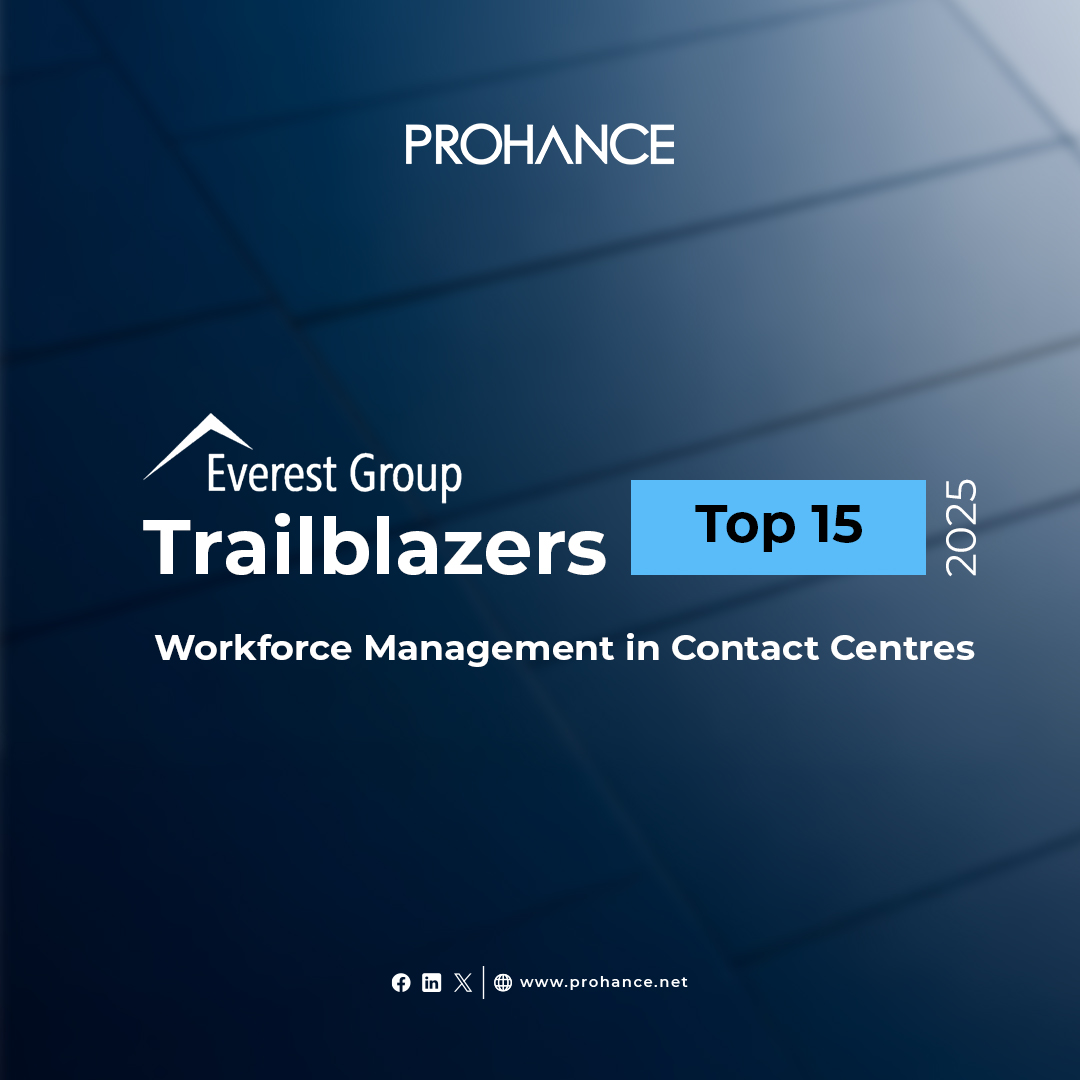A Complete Guide to Employee Timesheets and Their Software
In today’s fast-paced business environment, accurate and efficient time tracking is crucial for any organization. This is where employee timesheet tracking comes in. They provide a vital record of the hours worked by employees, forming the backbone for payroll, project management, and overall business efficiency.
This comprehensive article takes a deep dive into the world of employee timesheets and timesheet software. We’ll explore what timesheets are, the benefits of using them, and how to find the best timesheet software for your organization.
What is a Timesheet?
An employee timesheet represents a document used to record the hours worked by an employee during a specific period, typically a week or a month. It typically includes details like:
- Employee Name
- Date
- Start and End Times for Each Workday
- Total Hours Worked per Day
- Project or Task Codes (if applicable)
- Overtime Hours (if applicable)
- Leave Taken (if applicable)
Traditionally, timesheets were paper-based documents filled out manually by employees. However, the rise of technology has led to the widespread adoption of online timesheet systems.

What’s the problem with manual time-sheets?
A large portion of businesses in North America are stuck in the past when it comes to time sheet management.
- In the US, nearly 4 out of 10 companies (38%) and a staggering majority in Canada (58%) still rely on outdated methods like paper timesheets, spreadsheets, and even punch cards.
- This outdated approach is a major pain point for employees, too, with half (50%) of professionals admitting that manually entering and adjusting data is a huge time suck. The consequences are even more alarming.
- Studies show that managers using paper systems spend a whopping 80% of their time correcting errors on timesheets! These inefficiencies cost companies dearly.
- According to a 2020 WorkPuls report, employers end up overpaying employees for a combined total of 200 billion billable hours annually due to inaccurate or untracked time using manual methods.
- That’s right, simply by relying on paper and spreadsheets, companies are losing a staggering $50 billion every year!
What is Employee Timesheet Software?
Employee timesheet software is a computer-based solution that assists businesses in monitoring and recording the working time of employees. In contrast to traditional methods, the process is mechanized, ensuring that tracking time is accurate and transparent. Employees can easily record their hours, managers monitor entries, and HR departments can produce reports.
The advantages of timesheet software extend to payroll accuracy. It offers greater insight into employee productivity, project assignment, and overtime handling. For optimum utilization, companies must adhere to timesheet system best practices like frequent updation, defining approval workflows, and integrating the software with payroll or project management tools.
Knowing how to control timesheets properly is also important. If organizations have proper policies in place, they can minimize errors, prevent conflicts, and enhance overall efficiency. This makes timesheet software a vital solution for contemporary workforce management.
Here’s how timesheet software typically works:
Employee Clock-in/Clock-out
Employees can clock in and out of work shifts remotely using a computer, mobile app, or even through biometric integrations.
Project and Task Tracking
Employees can track the time spent on specific projects and tasks, providing valuable insights into project progress and resource allocation.
Automated Calculations
Timesheet software automatically calculates total hours worked, overtime hours, and other relevant data.
Approval Workflow
Managers can review and approve timesheets electronically, streamlining the approval process.
Reporting and Analytics
Timesheet software generates reports and provides analytics to help businesses track employee productivity, identify trends, and make informed decisions.
Benefits of Employee Timesheet Software

There are several compelling reasons to implement timesheet tracking in your organization:
Improved Accuracy: Manual timesheets are prone to human error, such as forgetting to punch in or out or miscalculating total hours. Online timesheet systems eliminate this issue by automating the process.
Enhanced Productivity
Timesheet tracking encourages employees to be more mindful of their time allocation. By logging their hours spent on tasks, they can pinpoint areas for improvement and optimize their workflow.
Simplified Payroll Processing
Accurate timesheet data streamlines payroll processing by providing a clear record of worked hours. This minimizes the chances of errors and delays in employee paychecks.
Project Management Insights
Timesheet software can categorize hours spent on specific projects. This valuable data allows managers to assess project timelines and resource allocation and identify potential bottlenecks.
Boosted Employee Morale
A transparent and efficient timesheet system demonstrates to employees that their time is valued. This can translate into a more positive work environment and improved employee morale.
Compliance with Labor Laws
In some regions, labor laws mandate employers to track employee work hours. Timesheet software ensures compliance with these regulations.
Data-Driven Decision Making
Timesheet data provides valuable insights into employee workload, project costs, and overall team performance. This data can be used to make informed business decisions and optimize operations.
How to Manage Employee Timesheets Effectively
Efficient management of employee timesheets is essential for accurate payroll, compliance, and overall workforce productivity. Implementing structured processes and clear guidelines ensures employees report time correctly while helping managers make informed decisions.
Key Tips and Best Practices for Management and Employees
- Educate Employees: Clearly explain how to log work hours, breaks, overtime, and project-specific tasks. Provide instructions for correcting mistakes and emphasize the importance of timely entries.
- Simplify the Process: Use digital or automated timesheet systems to minimize manual errors. The easier it is for employees to record hours, the more likely they will comply consistently.
- Regular Manager Reviews: Managers should review and approve timesheets regularly, identify discrepancies, and provide feedback to employees promptly.
- Consistency Across Teams: Apply uniform rules for time logging, breaks, and overtime to avoid confusion and ensure fairness.
Processes to Improve Accuracy and Adoption
- Implement a Digital Timesheet System: Cloud-based software or mobile apps allow employees to log hours in real time, reducing errors and missed entries.
- Automated Reminders: Send prompts to employees to submit timesheets on time.
- Integration with Payroll and HR Systems: Ensures accurate compensation and reduces administrative workload.
- Provide Ongoing Training: Offer refresher sessions and clear documentation so employees understand system updates and best practices.
Use Cases and Examples
- Project-Based Tracking: Allocate employee hours to specific projects to monitor costs and improve client billing accuracy.
- Remote Workforce Management: Track remote or off-site employee hours while maintaining accountability.
- Overtime Monitoring: Identify trends in overtime to optimize staffing, prevent burnout, and control labor costs.
- Resource Planning: Analyze timesheet data to forecast labor needs, balance workloads, and optimize schedules.
Timesheet System Best Practices
Implementing a reliable employee timesheet software and following established timesheet system best practices can improve time tracking, payroll accuracy, and workforce productivity. By combining automation, accountability, and structured processes, organizations can make the most of their timesheet data while creating a culture of responsibility.
Setup, Maintenance, and Regular Audits
- Proper Setup: Define clear guidelines for time entries, breaks, overtime, and project assignments. Employees should know how to log their hours and correct mistakes.
- Routine Maintenance: Keep your employee timesheet software updated with current projects, tasks, and categories to ensure accurate reporting and analysis.
- Periodic Audits: Regularly review timesheets for missing data or errors. Audits help maintain compliance, improve accuracy, and identify areas where employees may need guidance.
Use of Automation and Alerts
- Automated Tracking: Digital timesheet systems record work hours, breaks, and overtime automatically, reducing manual errors and saving time for employees and managers.
- Reminders and Alerts: Set notifications for incomplete or missing timesheets, approaching deadlines, or unusual work patterns. Automation keeps records accurate without constant follow-up.
- Integration With Payroll and HR: Linking your employee timesheet software with payroll and HR systems reduces administrative workload and ensures consistent, accurate data.
Encouraging Accountability and Culture
- Lead by Example: Managers should consistently use the timesheet system, showing employees that accurate time tracking is important.
- Transparency and Feedback: Share insights from timesheet data, such as project hours or resource allocation, to foster engagement and awareness.
- Recognition and Reinforcement: Encourage accurate time tracking through positive reinforcement and by showing the impact of employees’ diligence.
- Trust and Flexibility: Allow some flexibility while maintaining standards. Employees are more likely to record hours honestly when they feel trusted.
How to Choose the Best Employee Timesheet Software for Your Business
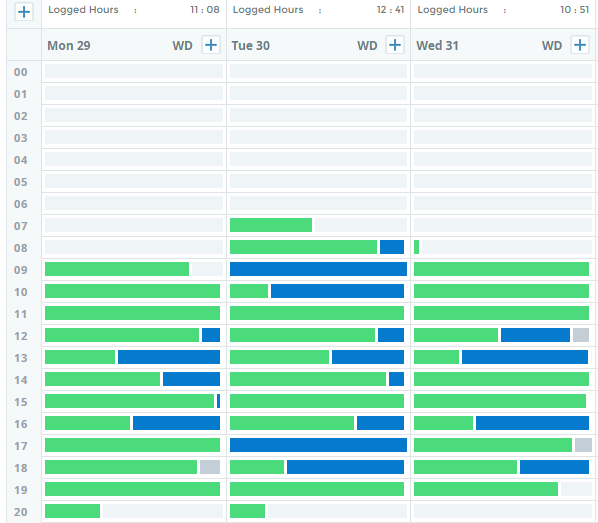
With a multitude of timesheet software options available, choosing the right one for your business can be overwhelming. Here are some key factors to consider when making your decision:
Company Size and Needs
Consider the size of your organization and your specific needs. Small businesses may need a simple time-tracking solution, while larger companies may benefit from more feature-rich software.
Features
Identify the features that are most important for your company. Common features include employee clock-in/out, project tracking, reporting, mobile accessibility, and integration with existing payroll or project management software.
Ease of Use
Ensure the timesheet software is user-friendly for both employees and managers. A simple interface with intuitive navigation will encourage adoption and minimize training needs.
Budget
Timesheet software pricing varies depending on the features offered and the number of users. Determine your budget and find a solution that fits your financial constraints.
Security
Data security is paramount. Look for software that uses secure cloud storage and offers robust data encryption to protect sensitive employee information.
Free Trial and Customer Support
Many timesheet software providers offer free trials. This allows you to test the software and see if it meets your needs before committing financially. Additionally, consider the customer support quality offered by the software provider.
Also Read: How to Create a Timesheet & Manage it
Conclusion
Employee timesheets and timesheet software are valuable tools that enhance business efficiency, improve project management, and ensure accurate payroll processing. By implementing a user-friendly and feature-rich timesheet solution like ProHance, you can unlock numerous benefits for your organization.
Remember, the best timesheet software is the one that best addresses your specific needs and helps you achieve your business goals.
Frequently Asked Questions
Q1. What is timesheet tracking?
Timesheet tracking refers to the process of recording the hours employees work during a specific period. This can be done manually using paper timesheets or electronically using timesheet software.
Q2. What is an online timesheet system?
An online timesheet system is a software application that allows employees to electronically track their work hours. It offers features like clocking in and out, categorizing time spent on projects, and submitting timesheets for approval.
Q3. What are the advantages of using timesheet software?
Timesheet software offers numerous benefits compared to paper-based timesheets, including improved accuracy, enhanced productivity, simplified payroll processing, project management insights, and boosted employee morale.
Q4. How can I find the best timesheet software for my business?
There are several factors to consider when choosing timesheet software. These include features offered, ease of use, scalability, security, cost, and the availability of free trials to test the software before committing.
Q5. How can employee timesheet software improve payroll accuracy?
Employee timesheet software automatically records hours worked, breaks, and overtime, reducing errors caused by manual entry. By integrating with payroll systems, it ensures employees are paid accurately for all hours worked, including overtime and special rates, while minimizing disputes and administrative corrections.
Q6. What are the best practices for managing employee timesheets?
Best practices include providing clear guidelines for logging time, using a digital system for automated tracking, conducting regular audits, setting reminders for incomplete entries, and sharing timesheet insights with employees. Encouraging consistency, accountability, and timely submission ensures accurate records and smoother payroll.
Q7. Can timesheet software help with labor law compliance?
Yes. Timesheet software can track work hours, breaks, and overtime according to legal requirements. Detailed reporting helps organizations maintain compliance with labor laws, supports accurate payroll, and provides documentation in case of audits or disputes.
Q8. How do I choose timesheet software suitable for my company size?
Consider the number of employees, the complexity of your projects, and your payroll and HR needs. Small businesses may prefer simple cloud-based tools, while larger organizations might require features like project-specific tracking, multi-location support, advanced reporting, and integrations with payroll and HR systems.
Q9. What features should I look for in employee timesheet software?
Look for automated time tracking, mobile access, payroll and HR integration, customizable project and task fields, reporting and analytics, reminders for incomplete entries, overtime and non-billable hours tracking. These improve accuracy, efficiency, and visibility.
Q10. How does timesheet automation save time for managers and employees?
Automation does away with manual data entry, eliminates errors, and ensures timesheets to be filed on time. Employees spend less time entering hours, whereas managers can easily monitor, approve, and review data. Integration with payroll and HR systems also eases administrative processes.