Workforce Productivity Analytics 101: The Ultimate Guide
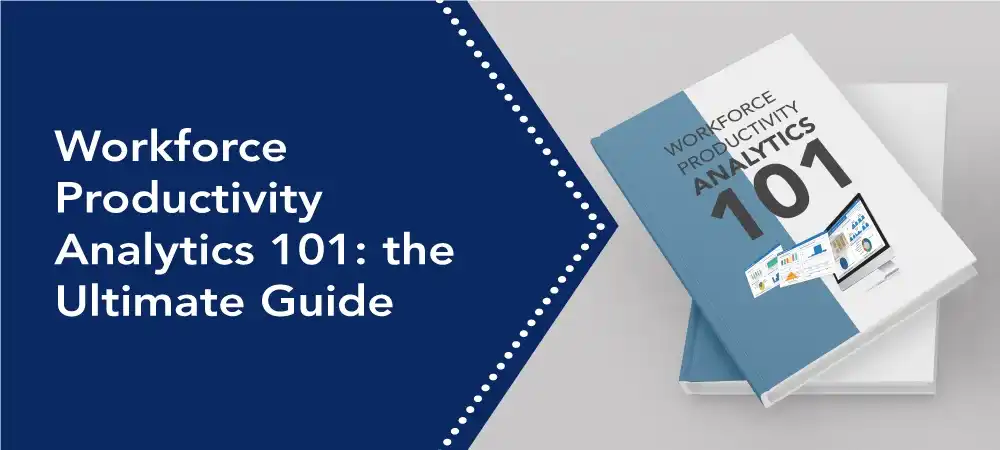
Table of contents
Introduction:
The pandemic has compelled companies all across the world to conduct the biggest work-from-home experiment ever. Sustainability has made it imperative to enable high performance and productivity among a workforce that is still getting used to the idea of remote work.
Even before the current global crisis, the modern office has always placed a high priority on workforce productivity. However, most businesses have trouble measuring productivity and streamlining their operations and technological systems.
A subset of the broader workforce analytics area is workforce productivity analytics. Workforce productivity analytics focuses more specifically on data related to employee, team, and organizational productivity management and is intended to be used by all departments. Workforce analytics traditionally refers to solutions that help organizations measure employee data for workforce planning, talent management, performance, and engagement.
Factors that Affect Workforce Productivity
In order to understand productivity factors including time management, technology usage, focus time, collaboration, multitasking, and more, firms can use workforce productivity analytics systems, which gather and analyse digital work activity data. Gaining visibility into these productivity factors and having access to trends, benchmarks, summaries, and team comparisons can give organisations useful information that can help workers and teams perform more effectively while also improving business outcomes.
Reference: https://peoplelogic.ai/blog/factors-that-affect-employee-productivity
Diving deeper: How does employee productivity analysis work?
Employee productivity analytics systems analyse information from software used by employees on a daily basis and offer insights into organisational efficiency, workplace collaboration, user interaction with enterprise software, and other aspects. These perceptions allow you to recognize:
Inefficient work processes
Error-producing activities
Apps/software that is not used enough
Tasks that force workers to utilise interim solutions because the programme is difficult to use or has bugs
Benefits of Employee Productivity Analytics
Employee Satisfaction
Both employees and employers may efficiently manage their duties and time with the help of these solutions. The analysis offers suggestions for enhancing teamwork, organisational design, and engagement, and helps firms give their employees a better work-life balance and raise employee satisfaction.
Enhances internal communication
You may also manage internal workflows and streamline procedures with staff productivity analysis. You can examine collaboration and software usage trends that affect engagement and productivity to gain a greater understanding of the various areas where you can make improvements.
Enhancing the digital worker experience
Your employees’ interactions with their business software have to be pleasant and frictionless. Outdated and complex software lead to errors and lags and force employees to do additional work and create workarounds – resulting in a negative digital employee experience.
Better engagement and retention
Analytics for employee productivity also assist you in fulfilling the demands of the modern, evolving workforce. It is now imperative to use cutting-edge strategies to engage millennial workers, inspire them, and keep them on staff. You may learn how millennials cooperate, manage their time at work, and use technology by using analytics tools. Analytics can also help managers identify and address training needs before staff members lose interest in their jobs and start looking for alternative employment possibilities.
Keep tabs on important statistics
You may check your cooperation patterns and workload distribution across the organisation with the help of granular insights regarding employee engagement. Additionally, you may keep tabs on important staff productivity indicators like attrition, hours worked in overtime and absences, engagement, salary, etc.
Analyze the risk of burnout and workload balance
In a recent Gallup study, 28% of employees indicated they were burned out at work “very often” or “always.” According to the same study, employees who frequently experience burnout are 2.6 times more likely to be actively looking for a new job, 23% more likely to visit the ER, and 63% more likely to call in sick.
Although there are many factors that contribute to burnout, intense workloads that are maintained for an extended length of time are frequently a key one. Managers can use quantitative productivity data from a platform to monitor burnout risk, determine whether workloads can be more evenly distributed, and encourage healthy work practices.
How to leverage productivity Analytics Data
To effectively manage a workforce in the highly competitive corporate environment of today, it is necessary to use data-driven solutions that offer unbiased insight into employee productivity, performance, and engagement. Today, measuring and analysing productivity to support hybrid or remote work arrangements, finding ways to include more focus time into everyday routines, and assisting everyone in making the greatest use of their most valuable resource — time — are competitive advantages for firms.
Closing the loop
Productivity measurement solutions have evolved into a crucial element of business continuity and success as a result of the expansion in remote labour, the frequently shifting demands of the global marketplace, and pressures on operating budgets. The key to increasing productivity and efficiency is having clear visibility into how teams and people complete tasks, whether they do so in-person or remotely. Platforms for measuring workforce productivity offer real data, making it simple to set productivity benchmarks, monitor goal progress, improve corporate results, and encourage positive work habits. Experts recommend opening up and honest communication with workers when deploying a workforce productivity analytics platform in order to help foster a culture of continuous productivity improvement that benefits everyone.


