What is a Workflow Management System And How to Use it Effectively?

Table of contents
Consider a Workflow Management System (WMS) to be your personal task assistant. It’s like having a personal assistant who ensures everything runs smoothly in your daily work routine. A WMS directs your tasks, ensuring they reach the right people at the right time, much like a traffic controller keeps cars moving on a busy road.
Think of workflow management with a WMS to be the creation of a roadmap for your work journey. As planning stops on a road trip, you outline each task, decide who should handle it, and set deadlines. 94% of small and medium-sized businesses (SMBs) perform time-consuming, repetitive tasks. 90% of knowledge workers now have better jobs, and 66% are more productive. The WMS then guides you and your team, ensuring that you stay on track and reach your destination safely. This guide will explain what is workflow management system and how to use one.
What Is Workflow Management System?
A workflow management system is a unified platform that combines multiple workflow tools into a single cohesive application. Several processes can be automated in a linear sequence based on business rules using a workflow system. A workflow system can automate both machine and human-based tasks.
A workflow system is a unified platform that automates routine business processes for maximum operational efficiency. The creation of a form that holds data and automates a sequential path of tasks for complete data processing is the most important aspect of the workflow system.
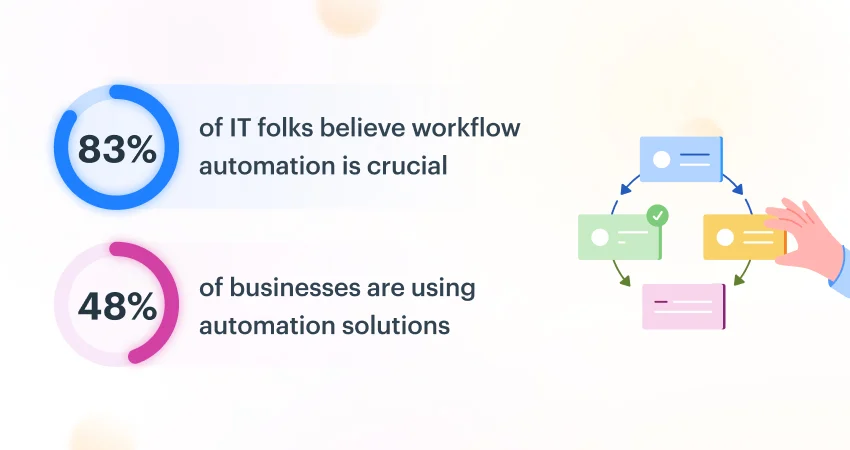
Source- https://kissflow.com/workflow/workflow-automation-statistics-trends/
Workflow Strategies
If the successful execution of your workflow and overall business strategy is critical to your company’s success (as it is for many businesses), and if your company is powered by your human resources (aka your team), here are a few useful workflow strategies to always stay on top of your game.
1. Concentrate on your business objectives
Keeping up with hectic market demands while also fulfilling daily obligations can be extremely taxing on yourself and others, but it’s critical to never lose sight of the bigger picture which is your higher responsibilities, objectives, and goals traced to help your company move forward.
Equipping yourself with the right workflow management tools will enable you to automate simple day-to-day tasks that end up taking up far more of your time than you’d like, freeing you up to focus on achieving your goals.
2. Make use of technology to your advantage
Don’t see technological advancements as a challenge or an impediment; instead, use them to help you overcome day-to-day challenges and meet your clients’ needs.
Using a workflow strategy will help ensure that you do not have to limit (or stop) production while undergoing transitional changes to meet the transformational needs of your clients at the time.
3. Collaboration is essential
When it comes to workflow strategy and team collaboration, make sure that everyone on your team is on the same page. A well-defined workflow system will make it much easier for members of different teams to collaborate on processes.
Allowing people to easily collaborate via a cloud-based workflow system, for example, may be exactly what you need to automate time-consuming day-to-day tasks and free up more time to focus on long-term goals.
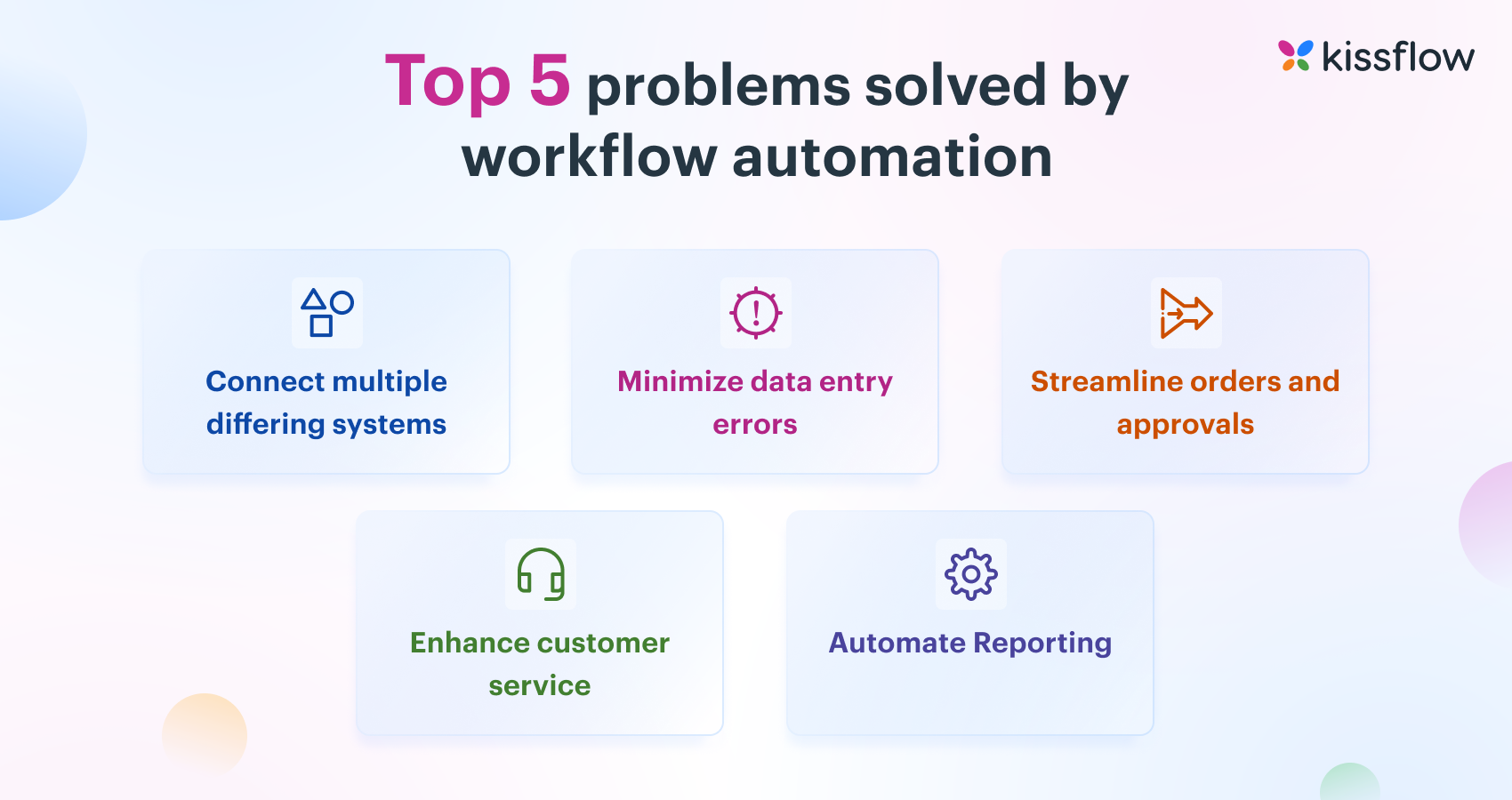
Source- https://kissflow.com/workflow/workflow-automation-statistics-trends/
Workflow Management Process
Think about a well-organized assembly line in a factory, where each worker has a specific job to complete in order to create a product. A Workflow Management Process reflects how a company’s tasks are organized and executed. It’s similar to having a clear plan and order in order to get work done efficiently. Let’s take a look at how it all works.
1. Identify Integration Needs and Goals
Before diving into any complex strategy, the first step is to identify integration needs and goals. Integration of workflows is not an exception. Conduct a thorough examination of your organization’s processes, pain points, and desired outcomes. Identify the areas that need to be integrated and set specific and measurable goals for what you want to achieve. Determine which integrations will have the greatest impact on efficiency, cost savings, and overall business performance. Calculate the budget you’ll need to allocate to purchasing and maintaining the tool you’ll be using.
2. Select the Appropriate Tool
You can find a list of integration software to try by scrolling up. Alternatively, you can use Google to find another list that you prefer. Before you sign up for a trial, think about things like ease of use, scalability, security, and the availability of pre-built connectors for applications you’re already using or plan to use in the near future. If your company is small or you have limited technical expertise, look for low-code or no-code integration platforms that allow non-technical users to build integrations using visual interfaces.
3. Design the Integration Workflow
After you’ve determined your integration requirements and chosen a platform, it’s time to create an integration workflow. Make a detailed plan for how data will flow between systems and applications. Determine the triggers and actions that will be used to automate tasks, and ensure that the integration is compatible with your organization’s specific requirements and processes.
4. Performance Evaluation
Thoroughly test and validate integrations in a controlled environment before deploying them in the live environment. Conduct extensive testing to identify and resolve any problems or potential bottlenecks. Participate in the testing process with key stakeholders to collect feedback and ensure that the integration meets their needs. If you’re unsure how to proceed, don’t be afraid to contact your integration software support. If you’re working with professionals, they’ll be happy to assist even if it’s technically outside the scope of their responsibilities.
5. Optimize
Clear objectives are the key to successful optimization. First and foremost, determine your goals, whether they are cost reduction, quality improvement, increased productivity, or increased customer satisfaction. Then proceed to actual optimization. Continuously monitor the integrated workflows to ensure their proper operation. Set up monitoring mechanisms to track data flow, identify potential errors or delays, and address issues as they arise. Gather feedback from users and stakeholders on a regular basis to optimize the integration and make necessary changes based on changing business requirements.
What is Workflow Software?
Workflow software is a type of solution that allows you to configure and orchestrate the various business behaviours and actions that comprise workflows and processes. Each workflow represents a set of steps, decisions, and tasks that must be completed in a specific order by one or more employees or departments in order to complete a business process.
Also Read: Workforce Capacity Planning: Know Your Current and Future Workload Insights
Workflow Management System Example
When a new employee is hired, a workflow is initiated. HR, Facilities, and IT departments all have their own processes that must run concurrently in most organizations.
- IT must configure computers, phones, software, and network access.
- Facilities must set up a workspace and grant any necessary building access.
- HR must have paperwork pertaining to the employee’s insurance, tax requirements, and payroll information.
The majority of these tasks must be completed before the employee arrives or during their first day of orientation. Setting up a digitized workflow ensures that no department overlooks a step or fails to provide the new employee with the necessary equipment on their first day.
How To Manage Workflow?
Managing workflow is akin to conducting a task symphony. Consider yourself the conductor, ensuring that each musician plays their part at the appropriate time. We’ll look at how to organize tasks, assign them to the appropriate people, and keep the work rhythm moving smoothly for a successful performance.
1. Examine Your Current Workflow
Analyze your workflow to identify bottlenecks and areas for improvement. Obtain feedback from employees who use the workflows to determine what works and what does not. Determine which stages you can streamline, automate, or simplify.
2. Provide ample employee training
Even the best workflow systems will be rendered ineffective if users do not understand how to use them. Conduct training programmes or workshops to ensure that your employees understand how to organize workflows and make the most of them.
3. Maintain open lines of communication
Prevent misunderstandings or confusion that could lead to process errors. Clarify tasks and communicate clearly with all employees involved. You can improve communication within your organization by using project management software.
Also Read: How to Identify Overworked Employees and How to Handle Them?
Conclusion
In the world of work, a Workflow Management System (WMS) is like a magic wand that transforms chaos into harmony. You can create order, assign roles, and ensure tasks are completed on time by using a WMS. It’s like solving a precise puzzle. So, keep in mind that with the right WMS, your work becomes a symphony, with each task playing in perfect harmony, resulting in increased productivity, efficiency, and success for your team and organization. Maintain the flow of work, and you’ll achieve your objectives with grace and ease. Unlock efficiency with ProHance to transform your workforce management today!
Frequently Asked Questions
Q1: How should you structure your workflow?
You should prioritize tasks, set deadlines, delegate tasks to team members, use tools and technologies, and continuously review and improve the process to organize your workflow.
Q2: How do you pick the best workflow software?
Consider factors such as ease of use, scalability, customization options, integrations, and pricing when selecting workflow software.



