The Benefits of Screen Recording for Businesses and Organizations

Table of contents
Did you realize the average office worker spends about 1,700 hours per year staring at a computer screen? A rising number of businesses are adopting screen recorders to make better use of this time. Screen recorders provide organizations with a compelling alternative to traditional training methods, as they record and track digital activity, saving them both time and money. However, how precisely might screen recorders use this advantage in real-world training scenarios?
Before we dive into more details, let’s look at some important statistics about screen recording-
- About 17% of remote teams clocked in to work on time and better utilized their work hours for more productive performance.
- 81% of companies that implemented monitoring software saw an increase in employee productivity
- Employee surveillance software demand has increased by 58% since the pandemic started, with 68% of companies with remote employees using monitoring software to track productivity and activity.
4 Benefits of Screen Recording
Staying current with new technologies is crucial for remaining competitive in today’s fast-paced corporate environment. A screen recorder is one tool that can provide significant benefits to organizations. A tool that converts text to speech records the action on your computer screen, which you can then save as a video file.
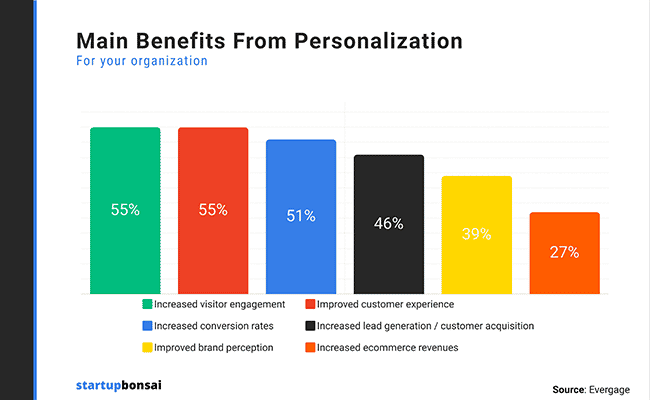
1. Improved Communication
Screen recorder solutions can help businesses improve communication by allowing them to simply and concisely explain processes, procedures, or directives. Instead of relying on lengthy emails or written documentation, a video clip can provide step-by-step instructions, making it easier for staff members to understand and follow. This is especially beneficial when dealing with complex operations that require visual aids or when training new things to employees.
2. Save time in note taking and documentation
Another advantage of screen recorder technologies is to save time in getting notes and documentation to boost productivity. Instead of wasting time taking notes or attempting to recall everything, employees can view recorded movies to refresh their recollections or clear up any confusion. This allows employees to perform more accurately and effectively while also saving time.
3. Improved Interaction
Tools for recording webcam online can also help team members collaborate, especially when working remotely. Team members, for example, can use screen recordings to evaluate work, share ideas, and provide feedback. This can help to ensure that everyone is on the same page, regardless of where they are or what time zone they are in.
4. Increased Governance and Security compliance
The awareness that their screen activities may be recorded can serve as a significant deterrent for employees engaging in unethical behavior during work hours. This includes activities like browsing inappropriate websites, using unauthorized software, or leaking confidential information.
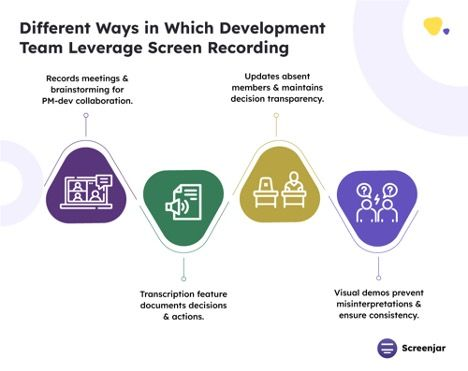
4 Useful Screen Recorder Tools
The best screen recorder software programs are available here, complete with clear descriptions and fascinating features.
1. Camtasia
Techsmith’s Camtasia is a basic video editing and screen recording application. Camtasia, which was created with beginners in mind, allows designers to quickly and efficiently create high-quality instructional films.
Camtasia is one of the most effective tool for producing presentations and training films. Predefined themes and templates can be used to edit videos. It features excellent tutorial videos for anyone having problems with its editing tools, but creating amazingly good intro and outro parts and inserting them into our test movie just took a few seconds.
To make videos more interactive, quizzes can be added. Videos can also include annotations, callouts, text, and shapes. You may also use this software to add music and audio from the system and microphone.
2. Filmora Scrn
Filmora Scrn is a versatile screen recording and editing program that lets you record and edit gaming videos, tutorials, online courses, and more.
It lets you record your desktop or games in high definition (HD), as well as capture audio and a web camera. It can import over 50 different file kinds. It also has a unique recording section where you may record the entire screen or just a portion of it.
Filmora Scrn includes, among other things, Picture in Picture, Annotations, Custom Recording fields, Annotations, Tutorial Features, and export to MP4, MOV, GIF. Furthermore, it has an easy-to-use interface.
3. Snagit
Snagit is a screenshot application that captures both video and audio output. Originally built for Microsoft Windows, the most recent versions are also available for macOS, however with less functionality. It was designed and published by TechSmith, and it was first released in 1990.
It is a useful screen capture tool that can take real-time photographs and videos. You can also use the software to capture screenshots from many sources.
The editing capabilities of the software are extensive. You can, for example, include images in your documentation to help illustrate procedures.
4. Screencast-O-Matic
Screencast-O-Matic is a web-based tool for creating high-quality films and screenshots. You’ll love how simple it is to shoot videos and take screenshots using this software.
While HD recording is not supported, the application does support recording in 800*600, 640*480, and other regular resolutions, making it acceptable for recording and sharing short films.
Users can zoom in and out of video files, draw on them, and add overlays with it.The video footage might be accompanied by narration. To personalize the films, you can also add animations, overlays, and other effects.
How ProHance can Help You In Effective Screen Recording?
ProHance is a tool that provides a comprehensive solution for effective screen recording. It meets the different demands of individuals and businesses. Let’s check out ProHance’s screen recording features.
- Feature to protect confidential data or create standard operating procedures- This feature empowers you to both shield confidential data and streamline operations. It safeguards sensitive information while enabling the creation of clear, consistent procedures, promoting both security and efficiency.
- On-Deman Screen Capture- Capture screen activity when it is convenient for you, with the option to specify certain actions, user roles, and capture length.
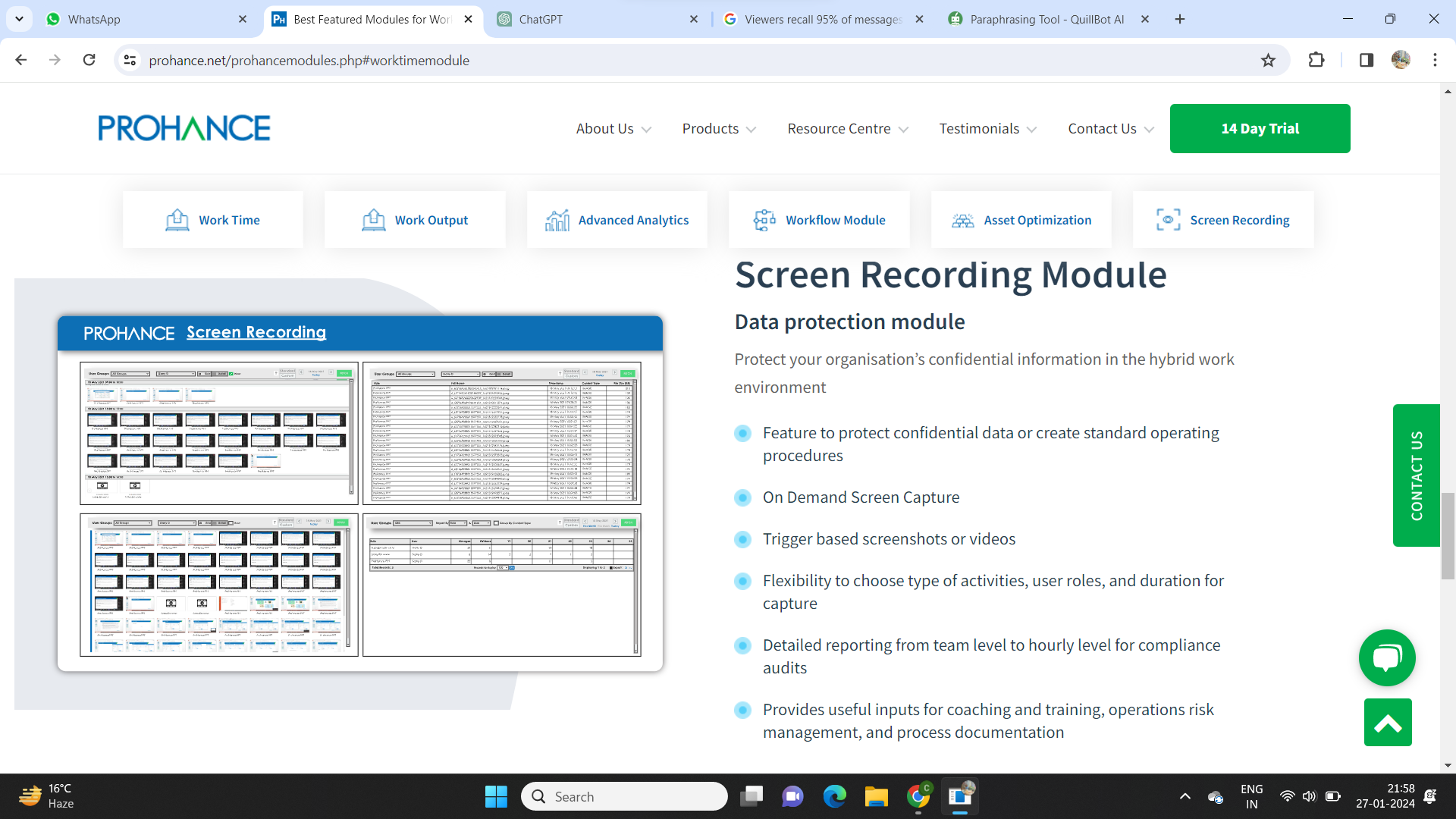
- Confidentiality Assurance- Include measures that secure sensitive data
- Comprehensive Reporting- Create detailed reports ranging from team overview to hourly insights, easing compliance audits and improving risk management.
- Supports coaching, risk management, and documentation- This adaptable tool empowers people and groups by providing insightful coaching and training guidelines, practical risk management techniques, and extensive documentation capabilities.
- Customizable activity capture (type, user, duration)- Customize your activity logs by indicating the kinds of activities, people participating, and times you would like them to last. This gives you the ability to record the data that is most pertinent to your requirements.
Conclusion
Screen recorder technologies can benefit enterprises in a variety of ways. This can help organizations run more efficiently by improving collaboration and communication. With the capacity to record and save video, businesses may document procedures, train employees, and provide better customer service. Whether you manage a tiny business or a large corporation, a screen recorder tool can help your firm prosper. ProHance can help you reach your maximum potential by increasing your productivity and success.
Frequently Asked Questions
Q1. How might screen recording help with staff training and onboarding?
Businesses can use screen recording to produce extensive lessons and training materials. Step-by-step instructions make it simple for new staff to follow, speeding the onboarding process. It is also an excellent resource for continual training and skill development.
Q2.How can screen recording improve customer service and communication?
Support workers can use screen recording to visually demonstrate solutions to clients’ problems. Agents can film their screen to provide a clearer understanding rather than depending entirely on verbal explanations. This promotes good communication and aids in the resolution of difficulties.
Q3. In what ways may screen recording help team members collaborate on projects?
Screen recording allows team members to share their recorded screens to the members who are absent during virtual meetings or presentations, facilitating seamless cooperation. This guarantees that everyone is on the same page, promotes a better grasp of project specifics, and improves general teamwork, which is especially important in remote or distant work contexts.


